Documentation
1. How to create a brand new object.
In order to create a brand new object, you will have to use
the function, createObject(), and you will have to input the necessary information
to recieve your new object.
2. What type of data is needed in order to create an object?
Use the following order:
- The Name of the Object
- The Description of the Object
- The X-Coordinate of the Object
- The Y-Coordinate of the Object
- The Color of the Object (In Hex)
- The Size of the Object (No Impact)
- The Mass of the Object (In a ratio)
- The Velocity of the Object (Just a number is a needed)
3. How to remove an object.
In order to remove an object, you have to use the removeObject(NameOfObject) function.
4. How to check an object's stats.
In order to check an object's stats, there are 2 different
options on how to do this. First, you can click on the actual object,
or you can type the function, showStats(NameOfObject).
5. How to hide statistics.
In order to hid statistics, type the function, hideStats().
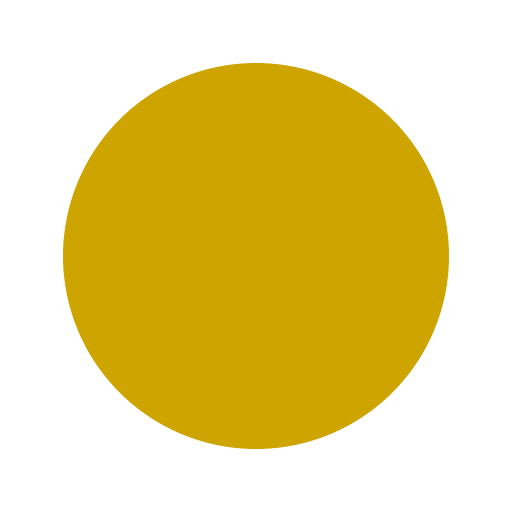 UniverseCode
UniverseCode